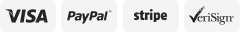-40%
Apple AirPod LEFT ONLY- Replacement - 100% Authentic 1st GENERATION Model A1523
$ 22.69
- Description
- Size Guide
Description
Authentic AirPod for the left ear in excellent condition. All have been tested inspected and cleaned prior to selling.This item is perfect if you've lost your left airpod or need to replace an old/not working left airpod.
PLEASE NOTE: This is a 1ST generation Airpod, it will not work if your other Airpod is a 2ND generation one.
If you need a 2nd generation airpod, I have them available here for a similar price: https://www.ebay.com/itm/113857806586
Airpods will need to be re-synced following the instructions below to be used with your existing Airpods or the charging case
When you get your replacement, follow these steps to use your Apple AirPods again:
Put both Airpods in your charging case and charge for at least 30 minutes
Open the lid and check the status light. It should flash amber.
Press and hold the setup button on the back of the case for 5 seconds. The status light should flash white. If it still flashes amber, connect the case to power, close the lid, and wait 10 minutes.
On your iPhone, go to the Home screen.
Open the case—with your AirPods inside—and hold it next to your iPhone. A setup animation appears on your iPhone.
Tap Connect, then tap Done.
If you have any questions feel free to ask