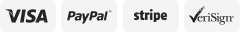-40%
Official 2ND GEN Original Apple AirPods Headset LEFT L SIDE EAR BUD ONLY A2031
$ 23.75
- Description
- Size Guide
Description
OEM APPLE GENUINE Left Side Only, good replacement if you lost or damaged yours. Tested fully working.Compatible with 2nd generation AirPods only
This listing is for the Left side piece only, Does Not come with the Charging case which you will need to have in order to pair and charge your ear buds
******Please note that once you receive this item you will need to re-sync them as if you were paring the airpods with your iPhone the first time otherwise they won't be recognized and it won't work.
SETUP INSTRUCTIONS provided by Apple
Set up your new replacement AirPod or charging case
When you get your replacement, follow these steps to use your AirPods again:
Put both AirPods in your charging case.
Open the lid and check the status light. It should flash amber.
Press and hold the setup button on the back of the case for 5 seconds. The status light should flash white. If it still flashes amber, connect the case to power, close the lid, and wait 10 minutes.
On your iPhone, go to the Home screen.
Open the case—with your AirPods inside—and hold it next to your iPhone. A setup animation appears on your iPhone.
Tap Connect, then tap Done.